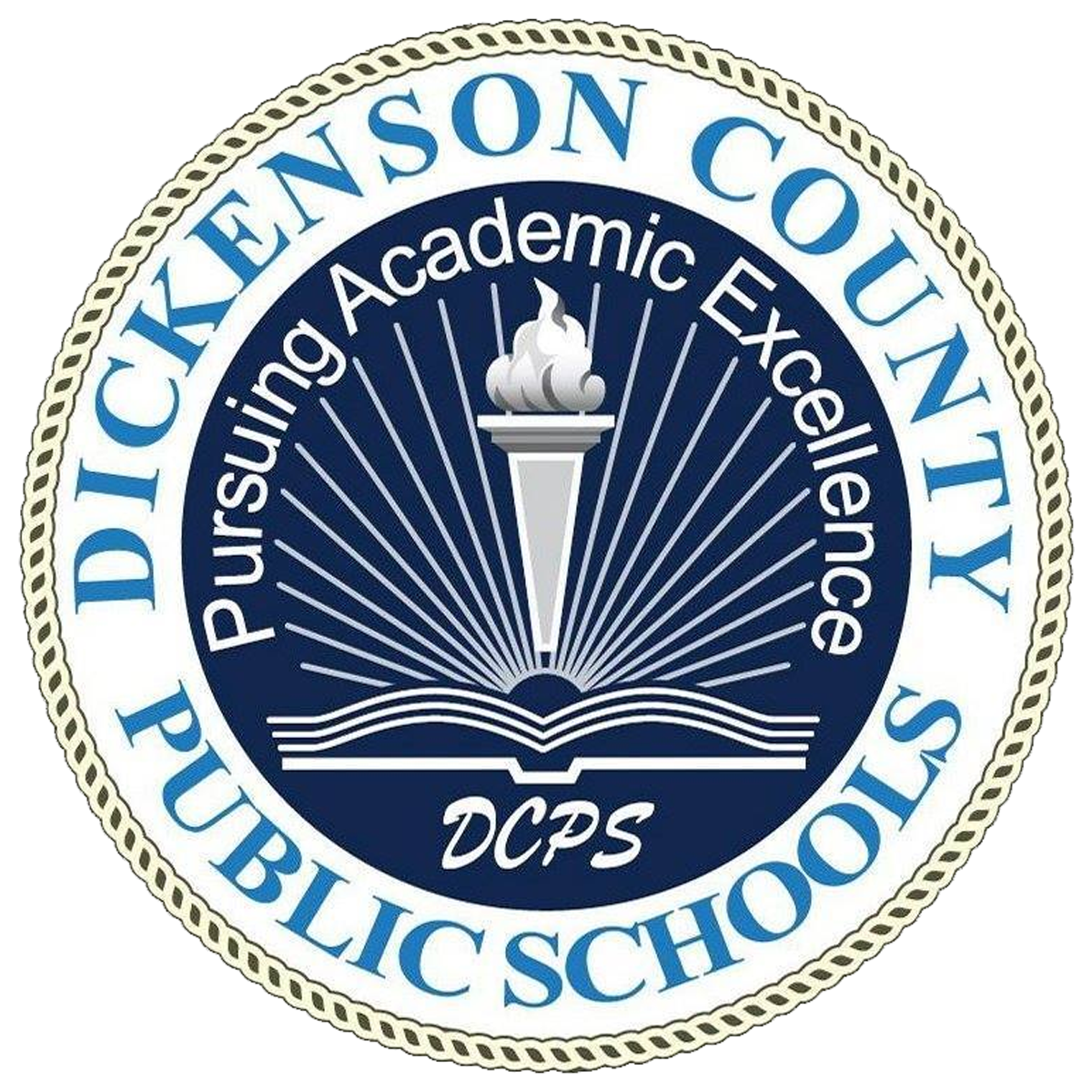Joining the Guest Wireless Network via Bring Your Own Device (BYOD) Policy
Overview:
A BYOD policy, or bring-your-own-device policy, is a set of rules governing our District’s IT Department level of support. Personally owned devices such as smartphones, laptops, tablets that may include Windows, Android and IOS operating systems require a level of authentication before being able to gain access to resources on our network such as Internet Access.
In order to provide a secure and safe environment for our Guest Users we have new procedures that have to be followed when bringing a personally owned device into the school division and connecting it to the DCPS Guest Network. We encourage BYOD and have no issues at all giving you the access you need, we are just doing it a little differently now to provide a level of transparency of how we categorize, recognize and protect each endpoint and user. We will always be here to help assist in this installation if you need help.
This network is for guests only. Staff and students should use the DCPS Wireless network and authenticate with their school issued username and password.
Obtaining Wireless Access:
Users needing guest WiFi access should approach the front desk at their respective school and obtain the password from the attendant.
Joining the DCPS Guest Network
On your BYOD device, if you haven’t already joined DCPS Guest Network, the information to join is below.
SSID - DCPS Guest
For the password, please see the front desk attendant.
Once you connect your wireless device, you will be redirected to our DCPS Acceptable Use Policy Page, from there you will click Accept.